Welcome!


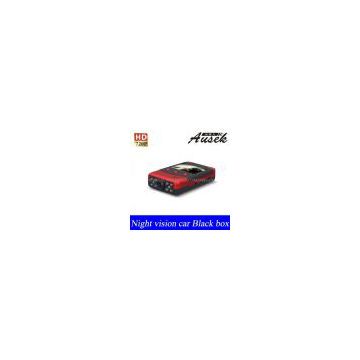

Hot in Russia 2.4\'\'LCD Infrared Night Vision AV/HDMI-OUT Removable battery Carcam AK-199
- 7 days
- T/T L/C D/P D/A
- 100000000 Piece / Pieces per Month
Basic Info
| Brand Name | Ausek | Model Number | AK-199 | Place of Origin | China |
|---|
Product Description
Product Description
?Welcome to Ausek
?
?
? Hot in Russia 2.4''LCD Infrared Night Vision AV/HDMI-OUT Removable battery Carcam AK-199 ????
?
?
?
l?Product?Features:
?
1?Built-in?low-light?and?high?quality?sensor,?capable?of?capturing?clear?pictures?in?a?variety?of?occasions
?
2 Day/?Night?mode,?a?variety?of?built-in?scenes?for?selection
?
3 Intellectual?control?of?infrared?fill?light
?
4 Built-in?microphone/?speaker
?
5 Support?high-capacity?SD?card
?
6 Support?recording?function?while?charging
?
7 Loop?video?recording,?that?is?deleting?old?files?and?then?recording?new?ones?automatically
?
8 Power-efficient?mode
?
?
?
?
?
?
Specification:
?
|
|
|
|
|
|
|
|
|
|
|
|
|
|
|
|
|
|
|
|
|
|
|
|
|
|
|
|
|
|
|
|
|
|
|
|
Recommended Products
Recently Viewed
Contact Us
AUSEK INTERNATIONAL HOLDINGS COMPANY LIMITED














